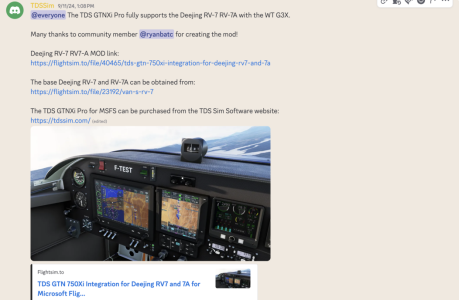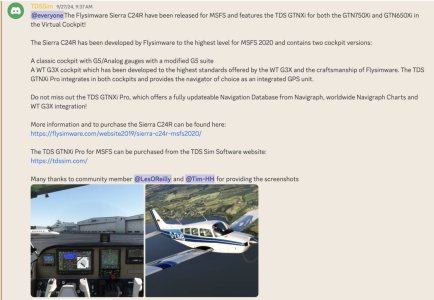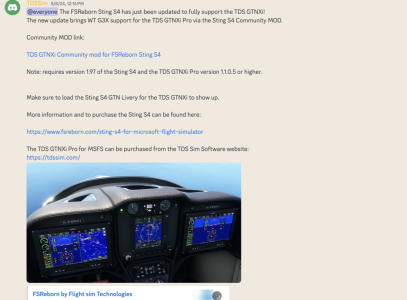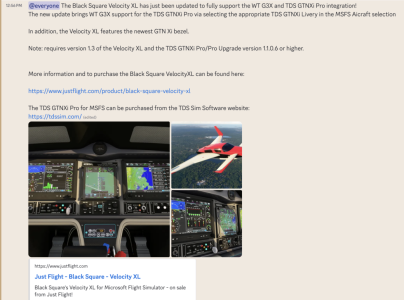TDS GTN 750 use options. There are two ways using TDS GTN 750. First in in standalone mode, this allows to use in any aircraft and avoid need to use for popout manager or losing 2-3 fps in MSFS. This is the option we usually prefer to use.
To do this, simply launch the TDS software and click on the GTN 750 (or 650). This will open the GTN 750 independently. You can then move it over to the G1000 unit, and it will remember that position the next time you launch it. This method allows you to use the GTN in any aircraft and often avoids the 2–3 FPS drop that can occur with pop-outs.
Additionally, the TDS software offers a few useful options like removing the bezel, setting it to always stay on top, etc., which improve usability. With this approach, you don't need the pop-out manager at all, since nothing is being popped out from the aircraft.
PFD options to use with GTN 750. We’ve found that you can simply use the G1000 PFD—just pick any aircraft with the G1000, pop out the PFD, and combine it with the standalone GTN 750 as described above. Another great setup is using the Steam Gauges Complex aircraft for the PFD and pairing it with the GTN 750 as the MFD. It’s a very nice combo! And once we release the G600TXi, that'll be another excellent PFD option.
G3X as both PFD and MFD: this scenario wasn't originally accounted for, as we aimed to simplify the user experience by locking out options like the G1000 PFD or GTN 750 once a selection is made, to avoid confusion. That said, we recognize the need here, and we’ll be adding an exception for the G3X shortly in an upcoming update.
FLP between G3X and TDS GTN 750
One important note on the G3X and TDS GTN 750 integration: when using the GTN 750 in standalone mode, it works well with the G3X as PFD—except for the flight plan (FLP), which isn’t passed to the PFD. Currently, the only way this works fully is with cockpit integration between the G3X and GTN 750. We’re collaborating with TDS to see if this limitation can be addressed.
GTN 750 when using cockpit integration
There are quite a few cool integration options available with G3X and GTN 750 when using cockpit integration. I’ve found the TDS Discord server (especially the announcements section) to be the best place to stay up to date on those. I'm attaching some options from the discord below.
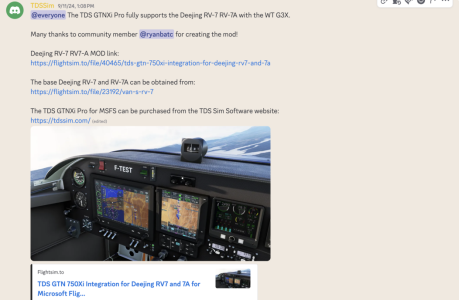
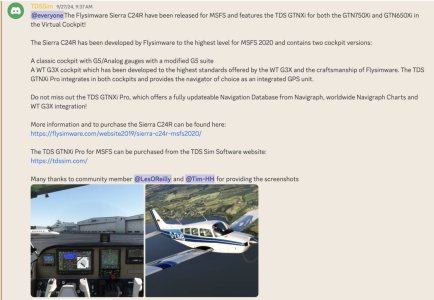
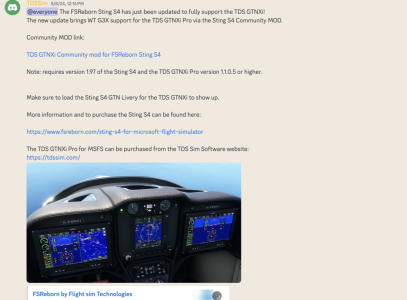
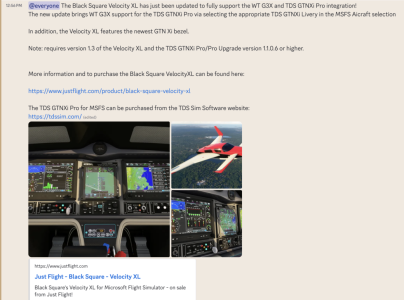
To do this, simply launch the TDS software and click on the GTN 750 (or 650). This will open the GTN 750 independently. You can then move it over to the G1000 unit, and it will remember that position the next time you launch it. This method allows you to use the GTN in any aircraft and often avoids the 2–3 FPS drop that can occur with pop-outs.
Additionally, the TDS software offers a few useful options like removing the bezel, setting it to always stay on top, etc., which improve usability. With this approach, you don't need the pop-out manager at all, since nothing is being popped out from the aircraft.
PFD options to use with GTN 750. We’ve found that you can simply use the G1000 PFD—just pick any aircraft with the G1000, pop out the PFD, and combine it with the standalone GTN 750 as described above. Another great setup is using the Steam Gauges Complex aircraft for the PFD and pairing it with the GTN 750 as the MFD. It’s a very nice combo! And once we release the G600TXi, that'll be another excellent PFD option.
G3X as both PFD and MFD: this scenario wasn't originally accounted for, as we aimed to simplify the user experience by locking out options like the G1000 PFD or GTN 750 once a selection is made, to avoid confusion. That said, we recognize the need here, and we’ll be adding an exception for the G3X shortly in an upcoming update.
FLP between G3X and TDS GTN 750
One important note on the G3X and TDS GTN 750 integration: when using the GTN 750 in standalone mode, it works well with the G3X as PFD—except for the flight plan (FLP), which isn’t passed to the PFD. Currently, the only way this works fully is with cockpit integration between the G3X and GTN 750. We’re collaborating with TDS to see if this limitation can be addressed.
GTN 750 when using cockpit integration
There are quite a few cool integration options available with G3X and GTN 750 when using cockpit integration. I’ve found the TDS Discord server (especially the announcements section) to be the best place to stay up to date on those. I'm attaching some options from the discord below.