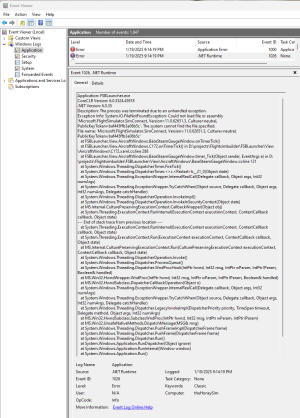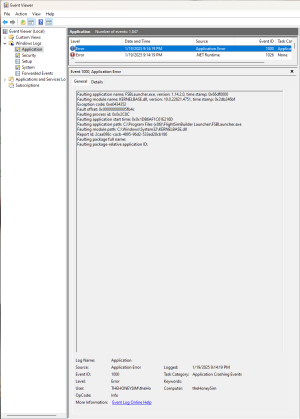theHoneySim
New member
I just downloaded the FlightSimBuilder Launcher v1.14.1 and installed it on my brand new PC with Windows 11 (up to date). When I click to open the launcher the launcher window opens and has a pop-up saying "New version 1.14.2 available. Do you want to update?" and then the launcher shuts down after about 1 second. Even during that 1 second I can't click yes or no to the pop-up question. I've looked on the FlightSimBuilder website and can't find a v1.14.2 anywhere.
The only other app I've installed on this PC is Xplane12 (which runs great).
Any ideas on what may be causing this?
The only other app I've installed on this PC is Xplane12 (which runs great).
Any ideas on what may be causing this?