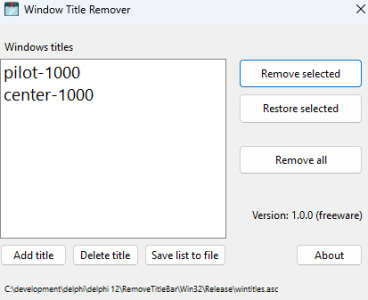Hi.
I just recived my G1000 suite and it works very good. However I have been struggeling to hide the titlebar for the G1000 popout window with xp12. It is probably an easy solution to this that i did not encounter.
I ended up programming a little program that automatic removes titebar of windows. ex. the user can define "pilot-1000" and "center-1000" and those title bares are removed.
Here is the link: https://ekedal.no/removetitlebar/RemoveTitleBars.zip
Un-zip the contents into a folder and run the .exe file.
When the titlebars have been removed you don't have to run the program again, xp12 remember the windows.
regards
Jan
I just recived my G1000 suite and it works very good. However I have been struggeling to hide the titlebar for the G1000 popout window with xp12. It is probably an easy solution to this that i did not encounter.
I ended up programming a little program that automatic removes titebar of windows. ex. the user can define "pilot-1000" and "center-1000" and those title bares are removed.
Here is the link: https://ekedal.no/removetitlebar/RemoveTitleBars.zip
Un-zip the contents into a folder and run the .exe file.
When the titlebars have been removed you don't have to run the program again, xp12 remember the windows.
regards
Jan
Attachments
Last edited: