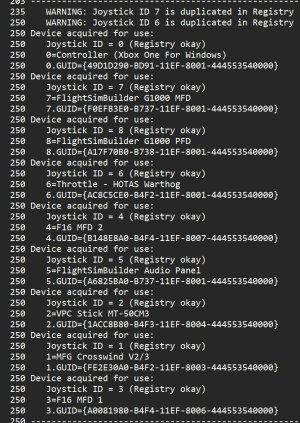Pelmo
New member
Hello everyone,
I am experiencing persistent issues with my Flightsimbuilder G1000 hardware setup, and I’m hoping someone can help. Here are the details of my setup and the problem:
I am experiencing persistent issues with my Flightsimbuilder G1000 hardware setup, and I’m hoping someone can help. Here are the details of my setup and the problem:
Setup
- I own two G1000 units: one configured as the PFD and the other as the MFD, along with the central Audio Panel module.
- All three devices are recognized by my system.
- I installed the drivers using the latest version of the Flightsimbuilder Launcher (v1.13.0). When I launch the software, it confirms that all devices are connected and marked as "OK."
- I use both MSFS 2020 and MSFS 2024, but the hardware only works reliably with MSFS 2020.
The Issue
Most of the time, after starting the Flightsimbuilder Launcher and launching MSFS 2020 or MSFS 2024:- I load an aircraft with a G1000 (e.g., the DA42 by COWS), place it at a parking spot, and enter the cockpit.
- I use the ALT GR + left mouse click combination to place the PFD and MFD screens onto my hardware.
- Once I power on the G1000 using the master switch, the hardware often does not interact with the simulator. None of the buttons or knobs on the hardware work.
Attempts to Fix
- I have formatted my PC and performed a clean installation of the operating system, but the issue persists.
- I have uninstalled and reinstalled the Flightsimbuilder software, removing all related folders before reinstalling, but this didn’t help.
- I installed FSUIPC7 as recommended to better manage peripherals in MSFS 2020/2024, but I have not configured it since I am unfamiliar with its use.
- I checked the FSUIPC7 log file and found a "WARNING Joystick ID is duplicated in Registry" for the MFD (Joystick ID = 7) and my Thrustmaster HOTAS Warthog throttle (Joystick ID = 6). I suspect this duplication might be causing the problem, but I don’t know how to fix it.